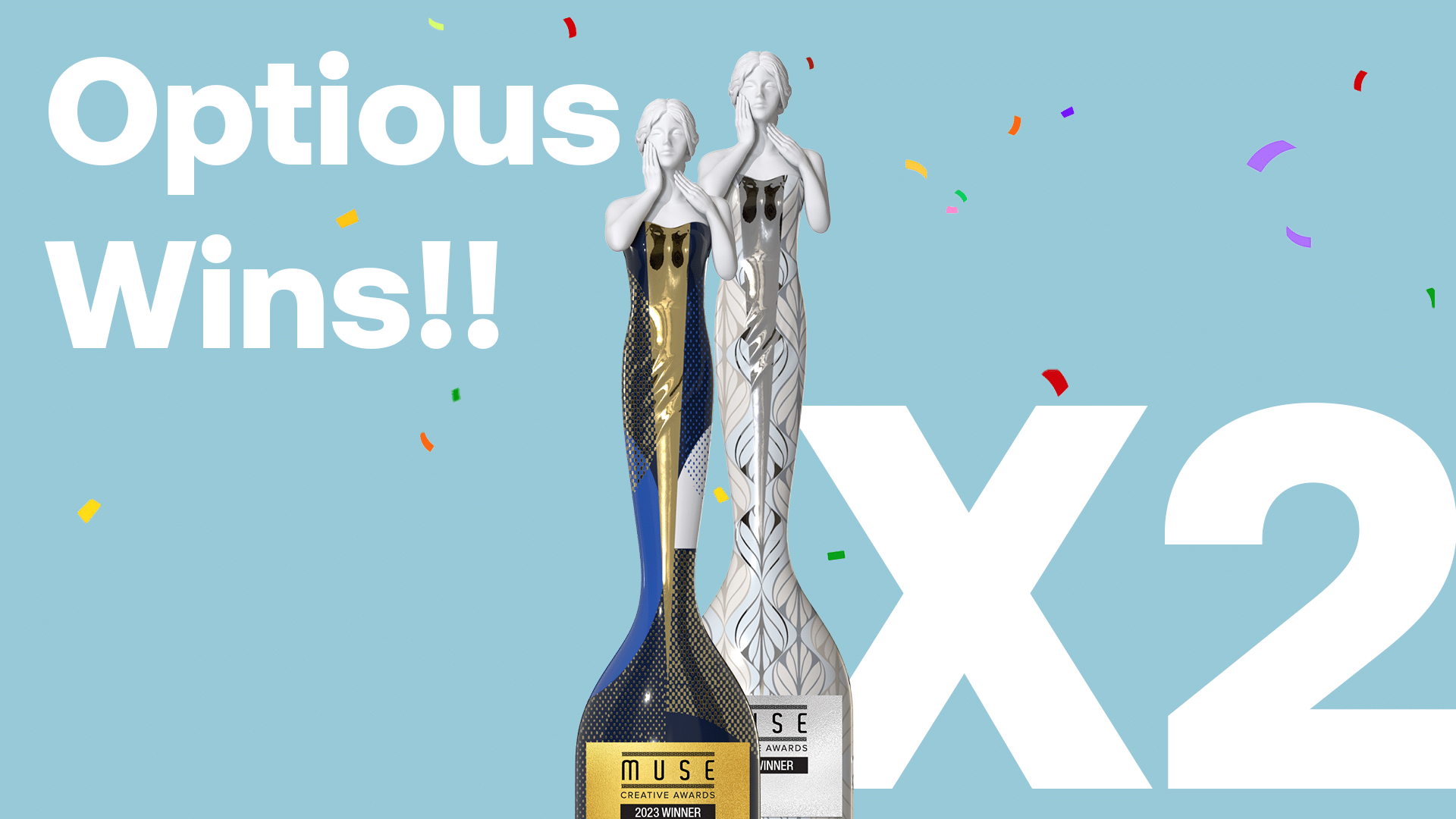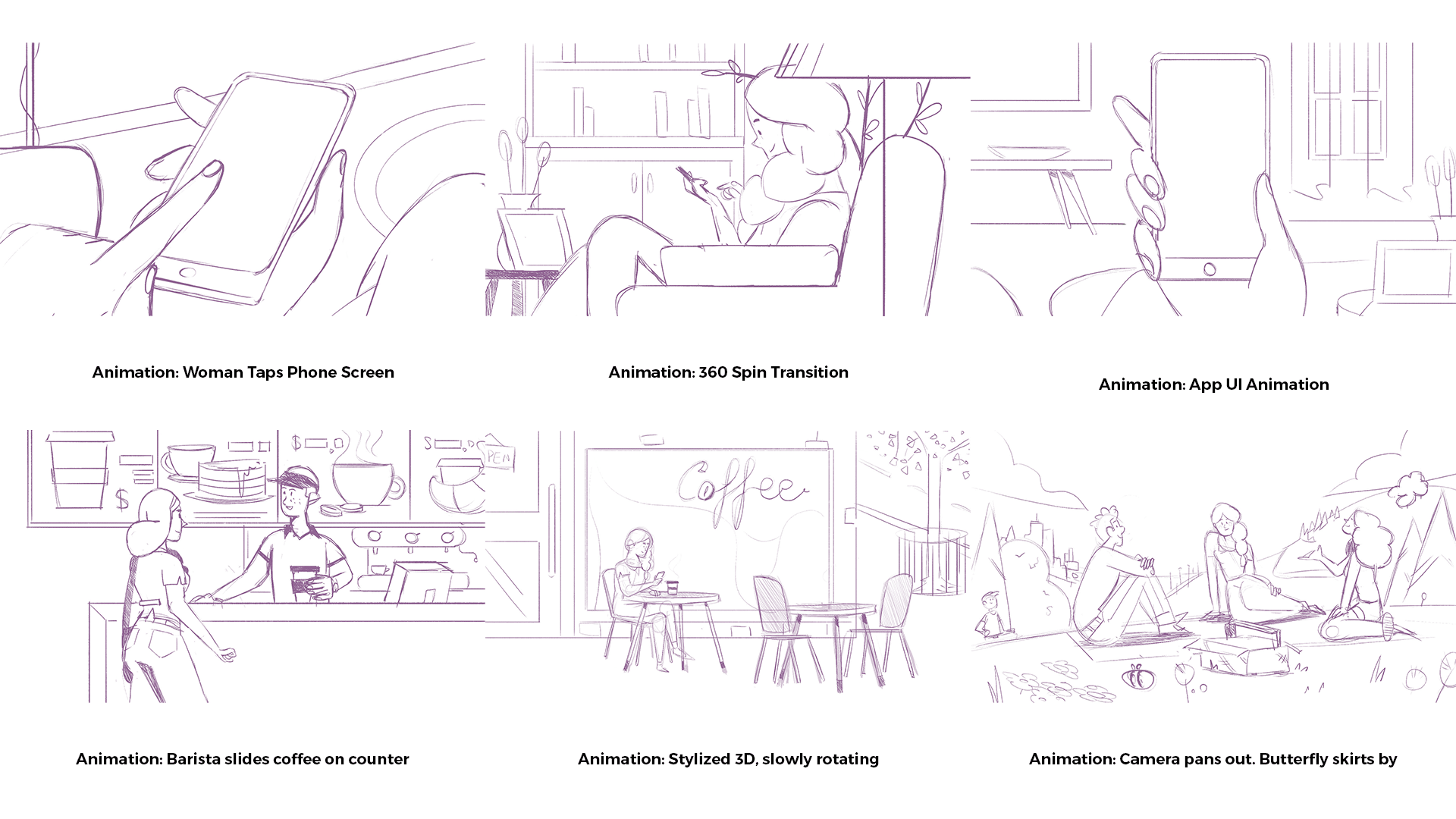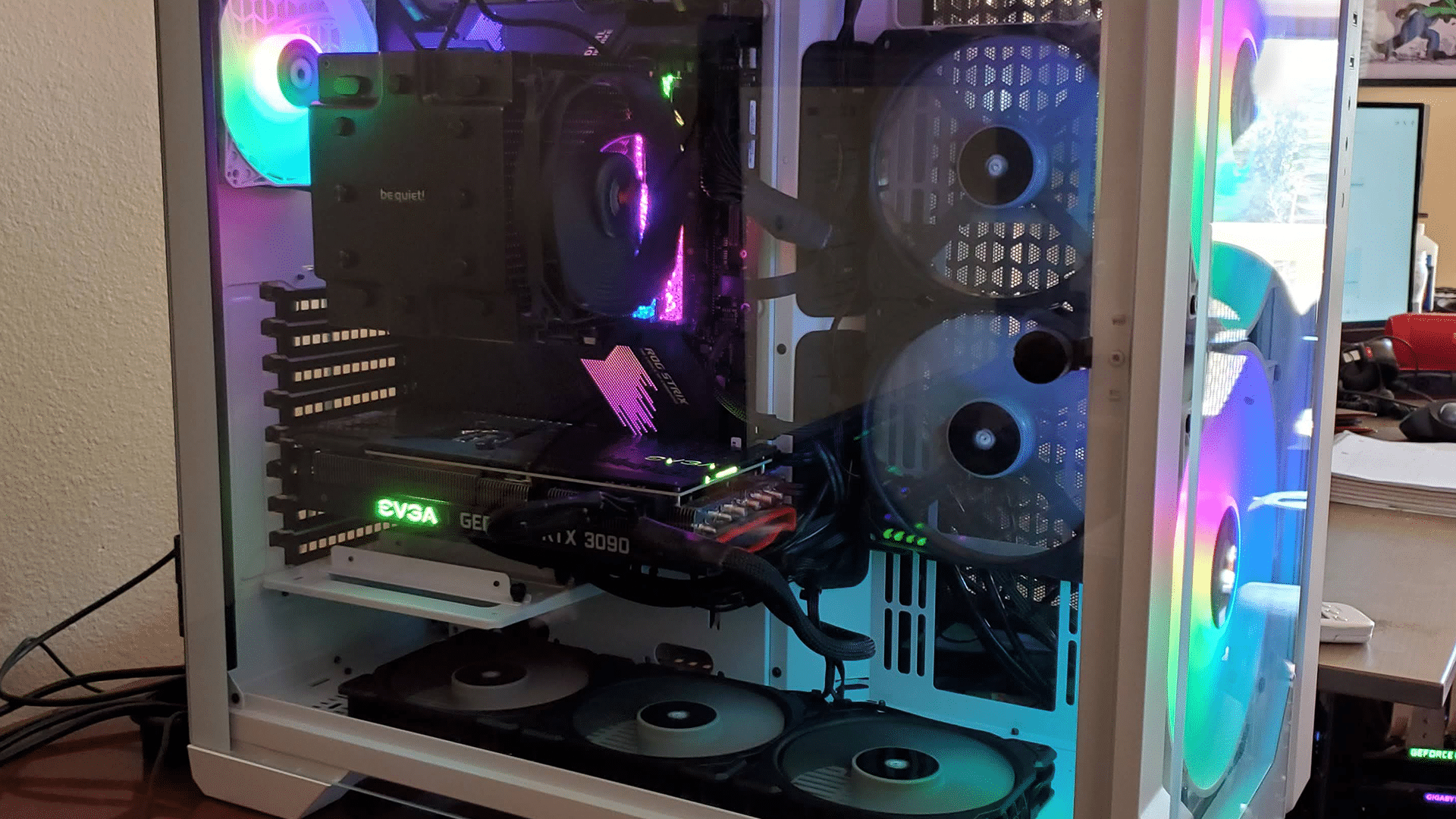
How Computer Specs Affects Business Performance
Upgrading Your Workstation To Upgrade Your Output
Most industries throughout the world rely on computers in one way or another. Technology degrades over time and eventually there will be a snag along the road that halts progress. It may be time for an upgrade.
When you’re working with 4k videos and 3d renders like us, eventually there will be a bottleneck. For this reason, we chose to build a brand-new beast of a workstation. Because if our technology isn’t limiting us, then nothing is.
The Beginning
The first, and most important, step of any build is piecing it all together. Just like when putting together an animated video, there’s a lot of planning to be done. It helps to use a site like PCPartPicker at this stage or any other tool if it’s your first time as to avoid incompatible parts and the like.
For those new to pc building, the most important parts of a computer are the:
- CPU
- CPU Cooler
- Motherboard
- Memory
- Video Card
- Storage
- Power Supply
And finally, the case to hold everything in.
The Building Part
You’ve parted together the build and the parts all arrived safely on your doorstep (hopefully). You’re at the halfway point now. For beginners, it’s highly recommended to follow a step-by-step video on YouTube as to avoid, you know, turning your pc into a large paperweight.
Although this isn’t our first time at the rodeo, this is our first time with a premium grade CPU that requires its own type of motherboard. Needless to say, the tensions were high. After carefully putting in the CPU, and carefully putting in the GPU, we’re still not done yet.
After everything is installed right according to the 7 different manuals, and you’re sure the IO shield is in there too, feel free to breathe a sigh of relief.
The Finished Build
It took some time, and a lot of troubleshooting but the PC turned on right and didn’t burst into flames, so that’s good. And here is the finished build.

How We’ve Benefited
With the fastest SSD on the market (for now), Windows boots up in the blink of an eye. We’ve had difficulty with one project, rendering a wall of 4K video and such.
Like the saying time is money and the old computer cost 40 minutes to render. Which is way too long if there’s any sort of error and we have to render it out again.
With this new Workstation it took a mere 5.
The video in question:
There’s another benefit as well. There’s no point in rendering out a 4K video if it still takes ages to send to clients or co-workers. But now that our old computer has served its purpose, we were able to convert it into a NAS, or Network Attached Storage. And now it’s even faster to send 4k video than it is to render.
The End
We always take time after a project to see how we can improve and where during the process did the bottle necks in production existed. We knew that one of the one’s that was always coming up was rendering the video’s for projects. This is what lead us to the path to hand building this beauty of a machine.
Hopefully now you see exactly how a more powerful computer leads to better results and how much time you’re getting back. Optious is looking forward to taking on bigger and more challenging projects in the future!
Thank You!
If you need an animated video for your company; feel free to hit us up!
Thanks for reading our article! Let us know what you think in the comments, and be sure to send it to someone who might be interested.